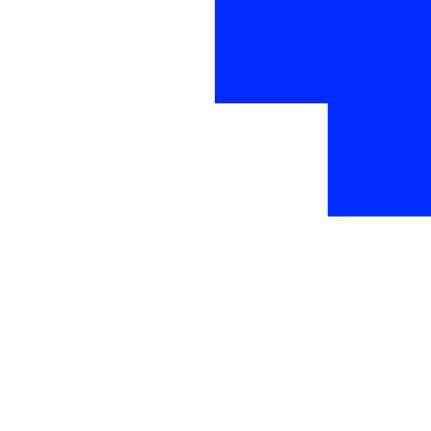In today’s privacy-focused world, some websites may block basic website tracking and analytics through cookies. This is where UTM parameters become even more essential – since they are passed directly in the URL, UTMs can provide marketers with crucial performance data even when cookies are restricted. While you should always make privacy a priority, implementing UTMs gives you the ability to gather meaningful analytics to optimize campaigns without relying on invasive tracking methods. When used ethically, UTM parameters enable digital marketers to strike the right balance between privacy protection and marketing data analysis.
What Are UTM Parameters?
UTM stands for Urchin Traffic Monitor, named after the original web analytics platform that popularized this tagging system. In simple terms, UTM parameters are a way to track visits, clicks, and conversions by adding a short code to your URLs
This code consists of 5 parts:
-
utm_source – identifies where the traffic comes from (social media, email, etc.)
-
utm_medium – shows the type (ad, banner, email)
-
utm_campaign – labels specific campaigns or promotions
-
utm_content – used to differentiate similar content
-
utm_term – identifies search keywords
When added to a URL link, these parameters allow you to see helpful analytics like:
-
Traffic sources driving visits
-
Conversions by channel and campaign
-
Engagement levels across channels
-
Individual content performance
Why You Should Use UTMs
Here are some of the key benefits of implementing UTM tracking:
- Identify Top Performing Channels: See exactly which marketing channels deliver the most traffic and conversions. Optimize spending on channels that perform best.
- Improve Campaign Reporting: Track specific promotions and campaigns to know which strategy is most effective.
- Uncover Keyword Trends: Discover the search terms that result in conversions to target the highest intent keywords.
- Link Offline Efforts to Web Activity: Tag offline materials like print ads to analyze the impact on your website engagement.
- Simplify Data Organization: Easily filter and segment your analytics instead of sifting through endless data.
How to Configure UTM Parameters
Adding UTM tags is simple across the various digital channels:
-
Email: Add to the hyperlinked URL within the email copy
-
Social Media: Include in the link URL when sharing posts
-
Paid Ads: Build into the destination URL when setting up the ad
-
Website: Insert into internal site links as needed
Pro Tip: Use a UTM tag generator tool to build the parameters quickly.
Getting Started with UTM Tracking
Ready to unlock the power of UTM tracking? Follow these tips:
-
Audit your existing links and add UTMs where needed
-
Create a naming convention for marketing campaigns
-
Set up campaign tracking in Google Analytics
-
Review reporting dashboards regularly to optimize efforts
-
Share insights across teams and celebrate wins!
This tool allows you to easily add campaign parameters to URLs so you can measure Custom Campaigns in Google Analytics.
UTM tracking provides tangible data to inform your marketing strategy. The insights uncovered will prove invaluable for allocating budget, improving ROI, and driving more conversions. Install this simple but transformative tool, and let UTMs take your marketing metrics to the next level.