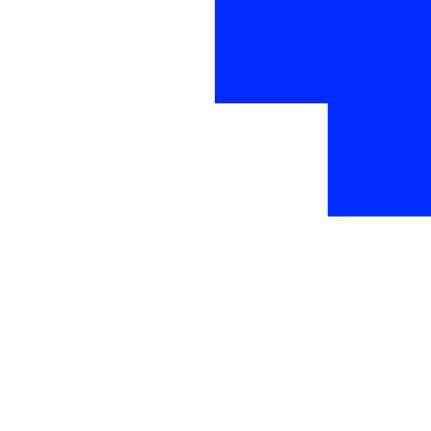We often get caught up in the idea of offering as many tools and options as possible on our dealership websites, thinking it will enhance user experience or to give them the functionality they need. However, there’s a thin line between being helpful and being intrusive. At AutoGO, we believe in the principle that less is more. We’re here to shed light on some practices that can make your automotive website less annoying to users and ensure smooth user interactions and navigation.
Are you looking to improve the user experience on your dealer website? At AutoGO, we believe that less is more when it comes to website design. In this article, we will share some practices that can make your automotive website less annoying to users, ensuring smooth interactions and navigation.
-
Minimize User Interruptions: Avoid chat tools that pop up without any user interaction. Instead, let users navigate and explore your website without constant pop-ups or distractions. Remember Jakob’s Law of UX – people know where a chat tool is located and will use it when they need it.
- Context is Key: Ensure that prompts and offers on your website are relevant to the page the user is on. For example, if a user is on a service page, they may not appreciate being asked about trading in a vehicle or shown lease offers. Keep the user experience seamless by providing contextually appropriate information.
-
Silence is Golden: Consider turning off sounds from your chat tool. Unexpected ping sounds can be disruptive and may annoy users while they are browsing your website.
-
Limit Floating Elements: While floating widgets and elements may seem like a good idea, they can clutter the screen, especially on mobile devices. Test your website on various device sizes to ensure that floating elements do not cover any important functionalities.
-
Avoid Redundancy: Placing the same call to action multiple times on your website may not make it easier to find. In fact, it can be more annoying and make other essential features harder to locate. Focus on providing clear and concise calls to action.
-
Consider an Alert Bar: Instead of using pop-up interstitials, consider using an alert bar to highlight specific information or offers. An alert bar sits above the website header, is text-based, and does not overlap any content or navigation. This ensures a seamless user experience while still drawing attention to important messages.
By following these simple yet effective guidelines, you can create a user-friendly and efficient dealer website that serves its primary purpose without unnecessary distractions. Remember, we are always here to assist you. If you have any questions or need further insights, don’t hesitate to reach out to us at AutoGO.